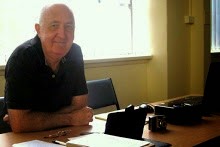This Windows 7 Beginners Course will introduce students to computing – how the hardware, software and operating system interact; how to use the mouse and keyboard; files and folder management; and how to open and close a software application and more. The Course is conducted by Trainer Michael and Assistant Trainer Silvia.
The course is suitable for students intending to purchase a laptop or PC with Windows 7, and without any experience with an earlier Windows based computer.
Student Doreen says Trainer Michael's course is "wonderful, wonderful"
Our Club Secretary and Assistant Trainer Silvia assists Michael on the Course......
.....and is helping Student Helen learn all about Windows 7
Great work Michael and Silvia!