Another day, another course.
This time its a one-day short course on using Dropbox, which is one of the popular cloud computing services that can be used by us "ordinary" persons.
Dropbox provides 2gb of free storage, with additional free storage provided when you refer friends to Dropbox, and they accept and join.
A Dropbox folder is created on your computer, and any file (photo, document) saved to that folder is also saved to the Dropbox website and, most importantly, to all your other computers, tablets, smart phones with Dropbox installed.......and Dropbox will then synchronise all your devices.
Deborah has taken Christina's photo
and has shared it with Christina and Margaret on the club's computers.
By the end of the course we had learned how to use Dropbox to store and share our files with family members and others, and how to store and view photos and documents on our various synchronised devices.
A very interesting and worthwhile course for members to attend. If you are interested in this short course, contact the office to put your name on the Waiting List for Dropbox.......
This blog is a record of my activities, and other members at Parramatta Computer Pals for Seniors,
09 September 2013
CLOUD COMPUTING USING DROPBOX - 9 September 2013
Labels:
-
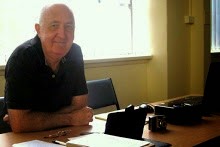 A few years back at Parramata Computer Pals for Seniors, I did a course on Blogging. Each student had to start a blog, so I made my blog to cover my activites as a volunteer at ComputerPals.
I am the Administrator and am assisted by Margaret who is an Author so that she can also post items on our ComputerPals Blog. Any stories, photos, etc of our ComputerPals activities are always welcome, just contact John or Margaret as we are always looking for content relating to our volunteer activities at Parramatta Computer Pals for Seniors
A few years back at Parramata Computer Pals for Seniors, I did a course on Blogging. Each student had to start a blog, so I made my blog to cover my activites as a volunteer at ComputerPals.
I am the Administrator and am assisted by Margaret who is an Author so that she can also post items on our ComputerPals Blog. Any stories, photos, etc of our ComputerPals activities are always welcome, just contact John or Margaret as we are always looking for content relating to our volunteer activities at Parramatta Computer Pals for Seniors
Subscribe to:
Post Comments (Atom)




It was a very enjoyable class and very practical too for sharing the club's important administrative files, especially the very large ones.
ReplyDelete